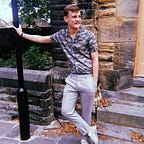How to deliver first-class presentations just like Apple does
Apple boss keynote delivery.
They lure us in with a story, then pitch key points to plant a very clear set of marketing messages. Each time Apple announces a new product, they share a snippet of their journey before telling us why we need the product they’ve worked so hard to revolutionise.
It’s possible to leverage the ‘Apple’ technique within any presentation — be it a TED talk or a small team meeting. Doing so will help up your delivery game and make presenting easier and more enjoyable.
There are a few simple principles to adhere to when preparing to deliver a presentation. You’ll thank yourself and your audience will too.
Refine Your Content
So you have a presentation to give. The first step most people will take is to open a PowerKeySlideNote app.
Don’t do this. Instead, get some sticky notes, a scrap of paper or whiteboard. Plan out the contents before you start to commit anything to a slide. You don’t have to spend an awful long time doing this. It will add so much value to your presentation by making it clear what you are trying to convey.
Note down sections of content you think you need to cover. Think about what the goal of the presentation is. Remember, your audience is giving their time to watch you. By defining a set of clear points upfront, you’ll keep your presentation and audience-focused.
Avoid the temptation to include significant amounts of information. Anything included in the presentation should be relevant information the whole audience needs to know. If that means removing technical gore or detailed financials, then do. Create a supplementary report for all this to go into and provide it as a handout. This will be a great tool for helping you to answer any questions which get thrown your way.
If you have a lot of important information to convey, it might be worthwhile breaking up your presentation into two parts. This will allow the audience to have a break and return feeling refreshed.
Try to ask the question: “What do I want to know?” as different audience characters.
Take your audience on a journey. Take them through the early stages that led to your discovery or tell them about what brought you here. Introduce a simple theme, idea or summarise what the goal of the presentation is. Telling your audience this upfront will engage them and enforce their belief of why they are watching.
Keep the introduction short to set the tone of the keynote. This will prove that you appreciate their time and create a pace for the rest of the delivery. Remember, you’re aiming for a clear and concise presentation which is relevant to your audience.
When developing each slide ask, “What will I say here?”. Use the speaker notes section to make two or three short bullet points, in the order you want to say them. Consider the previous and next slide and how the points will bridge from page to page. This will help you build a strong rhythm, keep on topic and make it easy for the audience to follow.
You should pay as much attention to the presentation structure as its graphic design. You need both to sell your ideas.
Keep it Clean
The design should be simple and minimalist. Don’t go for wacky backgrounds and avoid built-in templates (they’re dull and overused). Instead, choose a clear font, colour palette and keep consistent. Space out your content on the slides, use the space and aim for a balanced visual appeal.
Make use of icons and graphics where appropriate — use the built-in shape libraries or free add on archives like the noun project. Customise the graphics so they are consistent in colour, size and feel to the rest of your presentation.
Make bold short statements. You’re not going to be reading off the slide deck, it should be a visual trigger for your monologue. Keep it simple and ensure you convey the main ideas.
Use clean transitions to bring in one slide from the next. If you do want to introduce new points into a slide as you speak (to build suspension) think about leveraging multiple slides alongside a morph animation.
Treat your deck of slides like an infographic that you’d stick up on a wall. If you don’t design well, people will walk right past it. Just because you have a captive audience, doesn’t mean you have a captivated audience.
Execute
Thorough preparation of the slide deck will undoubtedly ensure you are familiar with the content. You know why you included each point and you know where it sits. Furthermore, you’ve got a story to introduce with. Use your knowledge to present as an expert.
You will be able to deliver with much more confidence because you’re spent time critiquing and refining your content. Try and keep your delivery format friendly with a casual edge — nobody enjoys an uptight lecture.
Be specific with your points and practice a few times.
With presentations, I like to practice delivery, but not rehearse to the word. You want to build your confidence by having a go at sharing your ideas out loud. When you do, listen to yourself as you speak.
Are you adding value?
Are you understandable?
Are you calm?
Speak slower than a normal conversational pace. Take time to pause between points — allow time for the audience to create an internal monologue and think about what you’re saying.
Check-in with the audience too — ask off the cuff questions as you go to boost your confidence. “Do these figures make sense?” would be appropriate in a team meeting while, “That’s cool, right?” would be well suited during a tech demo.
Be Open to Questions
At the end, thank your audience for their time and attention and open the room to questions. Ensure you understand what is being asked before trying to answer — there’s nothing worse than misinterpreting a question and answering that instead. It’ll create doubt, waste time and generally frustrate people.
Simply ask, “If I understand, you’re asking how the figures for next year have been calculated?”
Re-stating a question also ensures the rest of the room have properly heard it — you may well have a mic, but the asker may not.
You may be asked for more detail, since you may well have glossed over technicals for the benefit of the rest of the room, but your handout will save you here — let the asker know they have a raised a good point and the details are in the handout on page 10. Tell them that you’d love to speak with them afterwards if they still want more detail. Equally, jump back and refer to previous slides if you need.
The Bottom Line
Delivering presentations is a skill, practice will help you improve. The more comfortable you are when presenting, the better the presentation will be. Reducing the pressure will help you carry yourself in the same way you do in conversation. You’ll be able to craft excellent responses on the fly and use your charisma to maintain attention.
Nobody enjoys watching a nervous performance and all your prep will help to eliminate any nerves you have. Walk around your stage with purpose and confidence.
Now get out there and deliver.